Using the Plugin
This guide provides practical examples of how to use the EOSCore Lite plugin in your Unreal Engine project using Blueprints.
Prerequisites
- EOSCore Lite plugin installed and enabled
- OnlineSubsystemEOS configured in DefaultEngine.ini
- Valid EOS credentials configured
- Basic understanding of Blueprint visual scripting
Best Practices and Tips
- All EOSCore nodes mirror the naming conventions of the official Epic Online Services (EOS) documentation, ensuring consistency found here.
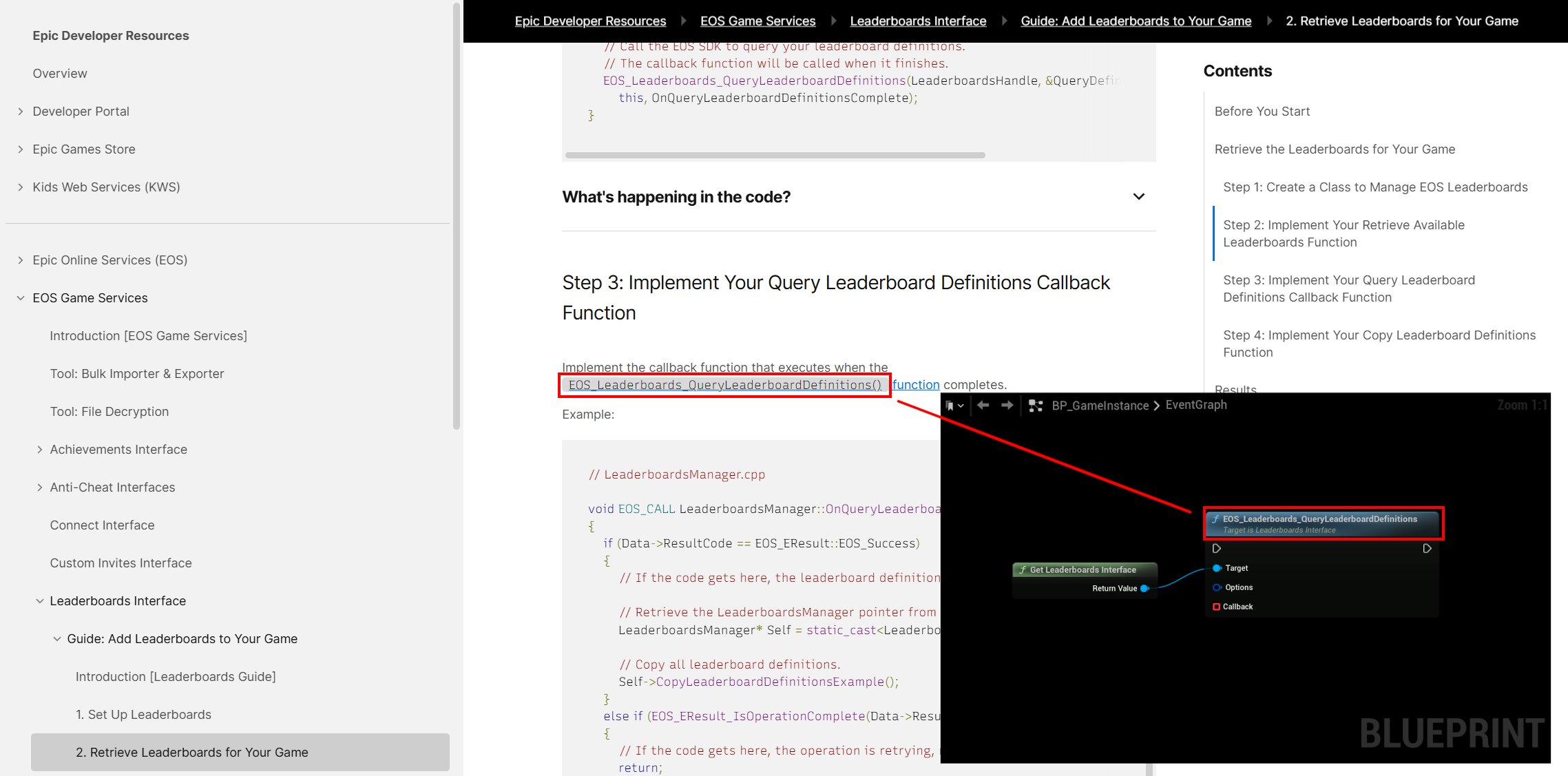
To find nodes:
- Open a Blueprint graph.
- Right-click in the graph and type "eoscore" to filter for EOSCore-specific nodes.
- Select the desired interface or function (e.g.,
EOSCore Leaderboards,EOSCore Friends).
Blueprint Interfaces
EOSCore provides interfaces for various EOS features, such as Leaderboards, Friends, Presence, and Achievements. These can be accessed via:
- Context Menu: Right-click in any Blueprint graph and search for "eoscore" to view all available interfaces.
- Common Interfaces:
EOSCore Leaderboards: Manage leaderboard data and rankings.EOSCore Friends: Handle friend lists and status updates.EOSCore Achievements: Unlock and query player achievements.EOSCore Sessions: Create and manage multiplayer sessions.
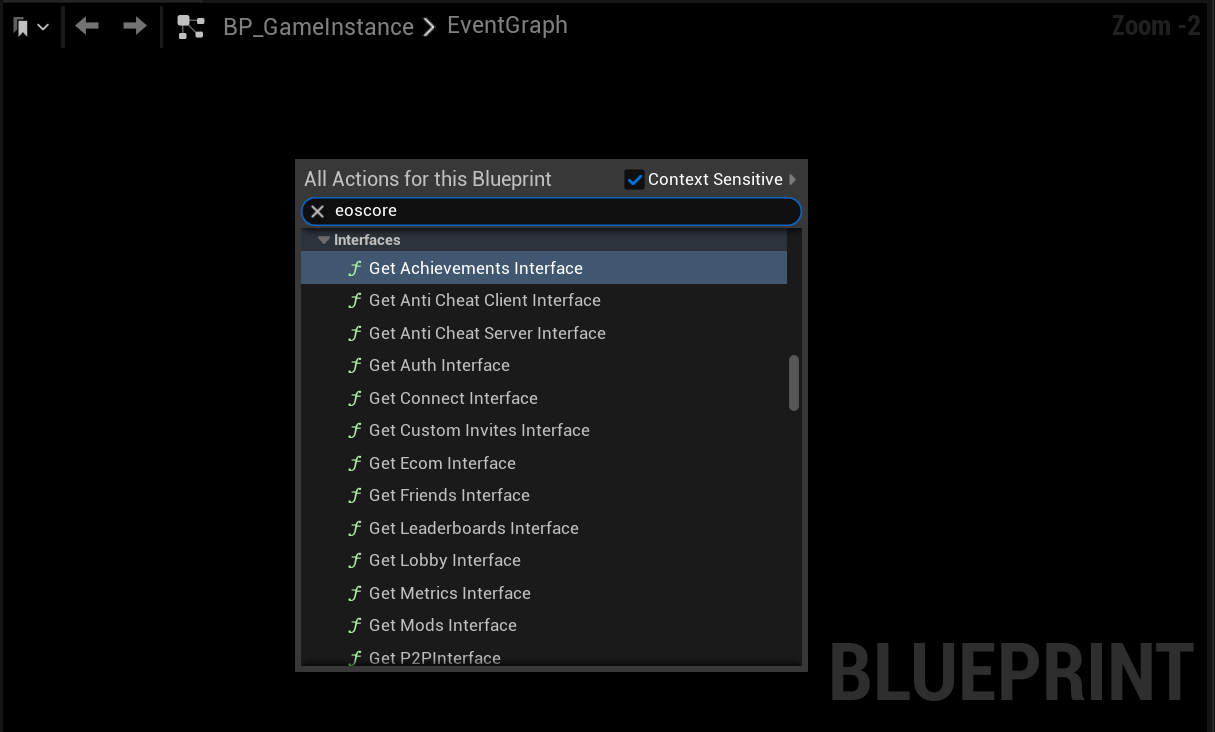
Blueprint Functions
Each interface contains specific functions. For example, the Leaderboards interface includes:
QueryLeaderboardRanks: Retrieves leaderboard rankings.GetLeaderboardDefinition: Fetches leaderboard metadata.SubmitLeaderboardScore: Submits a player's score to a leaderboard.
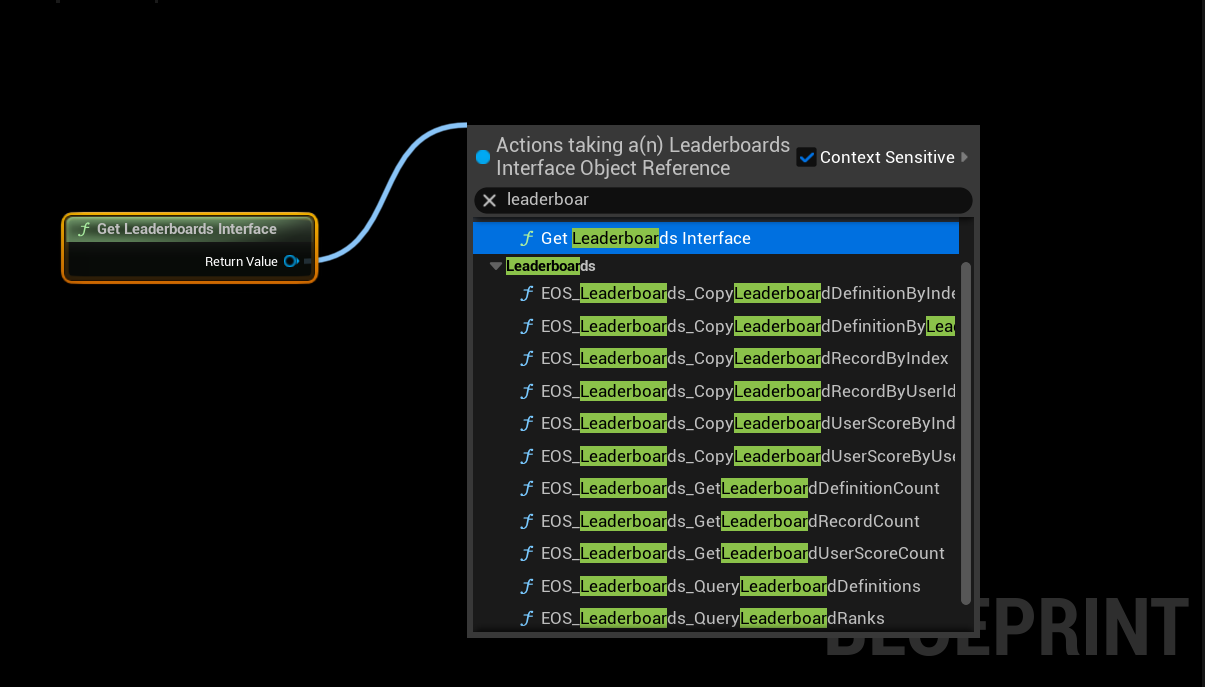
Async Functions
Many EOSCore functions are asynchronous to prevent blocking the game thread. These functions require a callback event:
- Drag off the
Callbackpin of the async node. - Search for "custom" and create a custom event with a matching signature.
- Handle both success and failure outcomes in the callback.
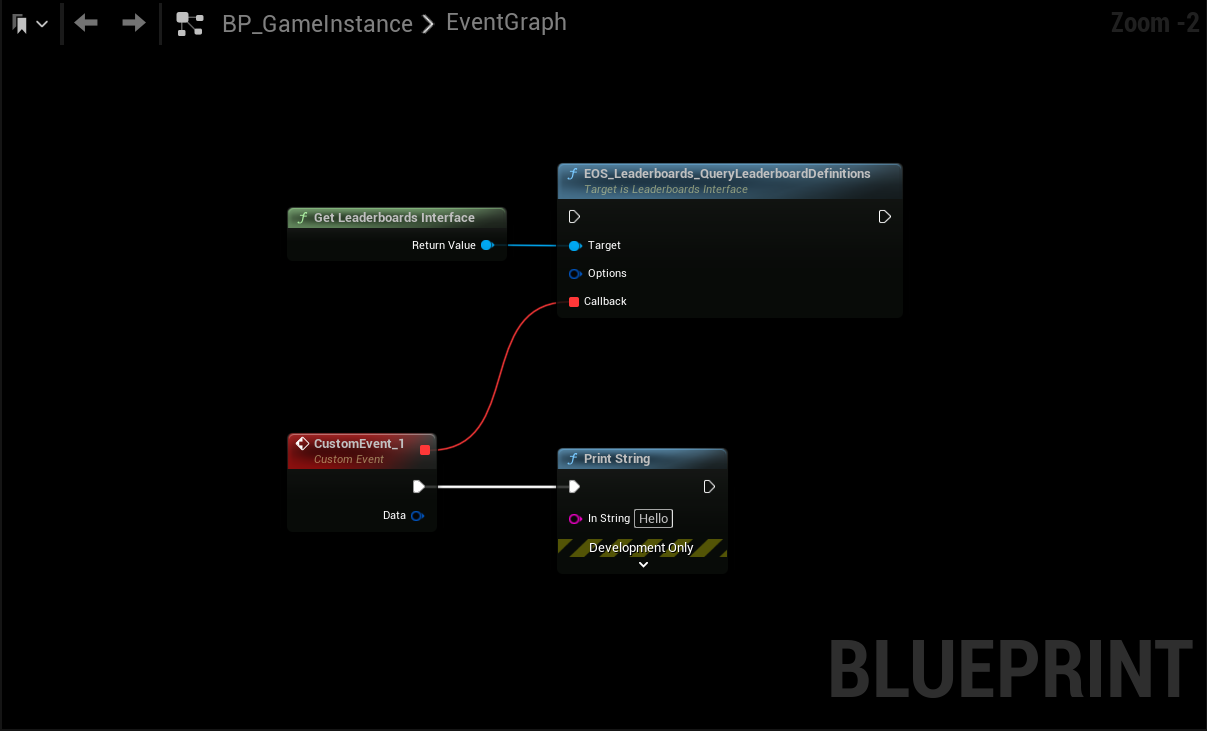
Error Handling
- Always implement both success and failure callbacks
- Log error messages for debugging
- Provide user-friendly error messages in UI
- Implement retry mechanisms for network operations
Performance Considerations
- Cache frequently accessed data (friends list, achievements)
- Implement loading states for network operations
- Use async operations to prevent UI freezing
- Limit the frequency of certain API calls
UI/UX Recommendations
- Show loading indicators during network operations
- Provide feedback for all user actions
- Handle offline scenarios gracefully
- Implement proper session cleanup on game exit
Security Notes
- Never expose sensitive credentials in blueprints
- Validate user inputs before sending to EOS
- Implement proper authentication checks
- Use secure communication for sensitive data